What is Kajabi?
A No-Nonsense Guide to Kajabi
When I first started building my online education business—I’m a brand designer by trade who began offering DIY courses as a way to make my services more accessible—I had about 10 different tools running at the same time. I had one for my website, one for email marketing, another for courses, yet another for landing pages… you get the idea.
Keeping them all talking to each other? A nightmare.
I already had a stellar CRM for my 1:1 clients, HoneyBook, so I figured there must be a business platform out there for course creators, too. And wouldn’t you know it, I was in a group coaching call with my own business coach, Dallas, and she was advising another student of hers to consider starting out with Kajabi. Her words were literally, “If I had to do it all over again and start from scratch I’d probably use something like Kajabi.”
So, I said, “Good enough for me!”
And while I’ll admit it’s not 100% perfect 100% of the time (no platform is and anyone telling you otherwise is straight up lying), I can confidently say that Kajabi is the most streamlined, business-friendly solution I’ve used for my online education programs.
But is it the right choice for you? Let’s break it down.
What is Kajabi used for?
Kajabi is an all-in-one platform designed for creators, coaches, and entrepreneurs who want to sell courses, memberships, and digital products without needing to duct tape a million tools together.
I think of Kajabi as the Swiss Army knife of online business platforms. It’s designed to help you do a lot while keeping everything under one roof, which is excellent for someone like me who gets overwhelmed when everything feels everywhere all at once.
Kajabi is used for a lot of things, but most folks use it to:
- Create and sell online courses
- Build a website (without coding)
- Send email marketing campaigns
- Host memberships or communities
- Automate sales funnels
- Manage recurring payments
- Measure analytics
You can check out my full breakdown of these features in a following section or in my latest YouTube video, but the point I’m trying to make is that instead of stitching together tools that might play nice together, Kajabi does it all in one place. Which, if you're anything like me, feels like sweet, sweet relief.
Real-world example: Bret used Kajabi to launch his content creator coaching program. Before Kajabi, he was relying on 1:1 sessions. Now, he sells a self-paced coaching course that brings in revenue even while he sleeps and reserves the 1:1 time for higher-touch dream clients!
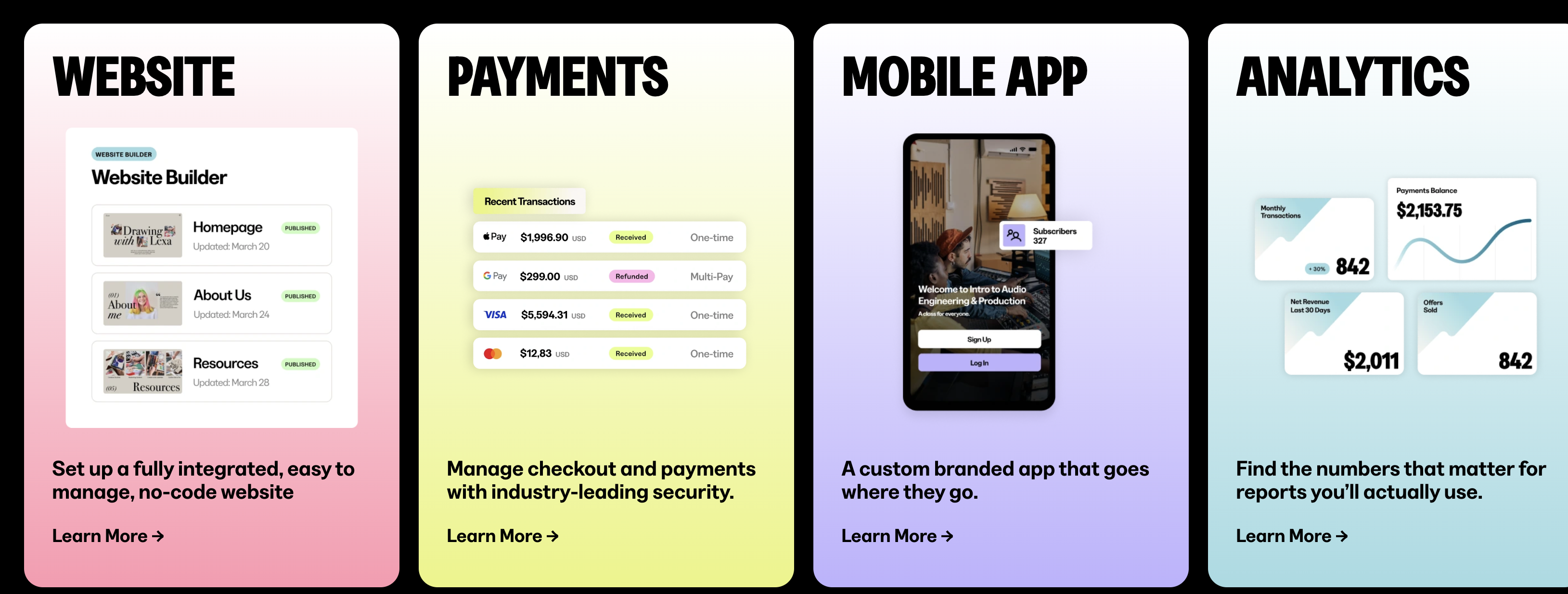
Who uses Kajabi?
Kajabi is built for creators of all kinds: coaches, educators, and digital entrepreneurs. That said, I’ve seen it work for many different business models, from voice coaches to senior move management companies. Yup, those are two of my real-life clients!
Some of the most common Kajabi users are:
- Business coaches and consultants
- Fitness trainers and wellness professionals
- Artists and creatives selling digital downloads
- Folks who run membership-based communities
- Personal brands monetizing content
Even non-techy people can use it. For example, one of my clients, Kimberly, is a dance instructor who isn’t exactly a tech guru (her words!). Kimberly had never built a website before, and Kajabi’s templates helped her transition from an outdated platform and launch a new offering in a single weekend. Sure, she has since revamped the overall look and feel of her Kajabi account, but a lot of the structure is the same foundation she started with. Did I mention she now uses Kajabi to host her dance membership, which houses over 400+ dance lessons in a Netflix-style product?! So cool.
Pro-tip: don’t start from scratch! Even as a professional brand designer, I always start off using templates. It’s the fastest way to get your vision out of your head and into the world so you can turn that idea into income. Done is better than perfect, and you can always zhuzh it up later.
If you’re looking for some stellar Kajabi templates, check out my friends at Jiffy Courses. Personally, I love the user experience of the Gamiflix template, but I’ll let you take a peek for yourself.

Is Kajabi a CRM?
Short answer: kinda.
Longer answer: Yes, Kajabi includes features like contact management, email segmentation, and sales tracking. But if you need a full-blown CRM like HubSpot or Salesforce, Kajabi isn’t built for that.
Also, remember that Kajabi is built for creators and educators, meaning folks are typically coming to the platform for its powerful courses, community, and coaching features.
For my business, I keep things simple and use Kajabi as a CRM in the sense that I tag my email subscribers based on their interactions (e.g., who downloads a freebie vs. who buys a course), so I can send them the right content at the right time via their email campaigns feature.
Here's preview of all that Kajabi can do for your business!

Kajabi Features (what you actually get)
Kajabi calls itself an "all-in-one" platform—and for once, that's not an exaggeration. Here’s a deeper look at each of the features, plus how you can use each in your own business.
Website Builder
Kajabi’s website builder is intuitive and clean. You can choose a template, customize the colors and fonts, and add in your own copy, content, images, and videos. Each page is divided into sections you can easily label, reorder, and even hide on different views like desktop or mobile.
Want to add a new section? Simply click and select a section style and then get to work.
Not only can you build web pages, you can also create standalone landing or sales pages which are great for lead magnet opt-ins or course checkout. More on that later.

Course & Membership Hosting
Kajabi makes it incredibly easy to turn your knowledge into digital products, whether you're building a quick-start mini-course or a signature program. The platform offers customizable templates that let you hit the ground running, or you can start completely from scratch and build on your own.
Inside Good Brand Academy™, I’ve launched multiple self-paced offers—everything from short video training for HoneyBook to deep-dive DIY branding classes. Each one lives in Kajabi, where I can organize lessons into modules, track student progress, drip out lessons over time, add downloads, include quizzes, or link bonus resources.
And remember, Kajabi scales with you. Whether you're enrolling 10 people or 1,000, the backend keeps up. I’ve seen firsthand how easy it is to launch a beta, gather feedback, and expand into a polished program—all without needing to switch platforms.

Email Marketing
Before Kajabi, I used Mailchimp. No shade to the kind folks at Mailchimp, it got the job done... until I needed my email platform to actually work with the rest of my business. Enter Kajabi: where email marketing is fully integrated into your courses, landing pages, checkout flows, and automations without the need for any Zaps.
I use it weekly to stay in touch with my audience, send course announcements, share new blog posts, and guide potential students through their buying journey.
As a designer, I really appreciate how the visual email builder is sleek and surprisingly intuitive. Similar to the website builder, you can drag in sections like countdown timers, video previews, or personalized first names. I even get subject line tips and delivery optimization without having to guess whether it’s "good enough."
Some ways me and my clients use the email automations:
- A 7-day welcome sequence that introduces new subscribersFollow-up emails if someone watches a course video but doesn’t finish the module
- A congratulatory email that’s personalized with their name once they complete a course

Landing Pages & Funnels
The landing page feature inside Kajabi is one of my favorites because I no longer have to rely on third-party tools like Leadpages or Zapier. You can capture leads with a lead magnet, nurture them, and convert initial sales or upsells in a single flow.
My clients have built dozens of lead magnets and opt-in pages in Kajabi, and each one connects seamlessly to an email automation that follows up for you.
I even built a full webinar funnel (registration page → email reminders → replay access → offer page) all inside Kajabi without touching any code or needing my assistant to figure out the best Zaps to make it all possible.

Payments & Checkout
Kajabi Payments handles everything from processing transactions to collecting sales tax, sending receipts, managing subscriptions, and issuing refunds—all without third-party tools.
It accepts all major cards, plus Apple Pay, Google Pay, Afterpay, and Klarna. Which my clients LOVE because it makes check out a literally breeze.
And yes, it even tracks tax thresholds and generates reports, so I’m not scrambling at the end of the quarter or the year to get my accountant what they need.

Community Feature
Kajabi Communities offer a clean, ad-free space for members to gather, share, and grow—no algorithm games and no distractions.
I host the Good Brand Academy™™ inside a Kajabi Community, where my students can post questions for async support or attend live meetups twice month for real-time coaching from me. It’s integrated with my courses, so members access everything with one login.
You can segment your community into different access groups, run challenges, host live Zoom sessions, and create topic threads—all right inside the platform.
It’s like a calmer, more intentional version of a Facebook Group—with way better vibes (aka no one is going to FB because they saw a notification from your group but then getting distracted by a political post or their cousin sharing a photo of their smoothie, ha).

AI Tools
This feature is relatively new, but I’ve started testing it out when I hit a blank page moment. Kajabi’s AI assistant can draft email subjects, blog intros, or even lesson descriptions based on a simple prompt. It’s not perfect, but it's a great jumping-off point—especially when I'm batch-creating content and need a little creative push.

Podcasts
Okay so this is a feature I have yet to use, because, well, I don’t have a podcast, ha! But if you did, here’s what you’d probably like to know:
Kajabi makes it easy to host and distribute your podcast everywhere: Apple, Spotify, etc. You can start a free show to build your audience or launch a members-only podcast for exclusive, premium content.
For some of my clients, podcasting has been a powerful way to build trust and share real talk about their journey. With Kajabi you can track analytics, grow your list, and even connect episodes directly to paid offers, which is pretty cool.

Kajabi pricing: is it worth it?
Cue the John Williams score from JAWS…
Here’s the part people worry about—the price. While I plan to create a blog to break down each Kajabi plan, here’s the skinny.
The Kickstarter plan goes for $71/mo billed annually or $89/mo billed monthly. This gets you:
- 1 Website
- 1 Product + 1 Community
- 250 Contacts
- 7,500 Marketing Emails
- Unlimited Landing Pages
- Group Onboarding Call
- Kajabi AI
- Creator Studio
After that, plans range from $119/month (billed annually) and go up based on features.
Plus if you use my partner link for an extended 30-day free trial, which is plenty of time to explore before committing. After that, you can select the plan that makes sense for you and your business.
Now, compared to cheaper platforms like Thinkific or Podia, Kajabi is not the lowest-cost option.
But here’s my take:
When I added up what I was paying for website hosting, email marketing, course hosting, and automation tools before Kajabi, the total was over $275/month—and those tools didn’t integrate well. Kajabi let me cancel four subscriptions and run everything under one roof.
I also want to give you one important piece of advice: start small!
You may have big, bold dreams of an online business where you sell 10 courses, offer a 3-tiered community for group coaching, and have a thriving 1:1 coaching business. However, you can start small first and grow to a higher plan with more features and product limits later!
So, is Kajabi worth it? If you’re serious about building a business (not just a side hustle), yes, 100% yes! It’s a tool designed to scale with you, and it’s user-friendly enough that anyone can get started today.
However, if you don’t think you’ll be able to recoup the monthly investment from your products/services, you may want to consider some Kajabi alternatives until the plan pricing makes sense for your business model.
(pricing screenshot from April 10, 2025)

Final Verdict: Should You Try Kajabi?
Here’s my honest take:
- If you’re serious about scaling an online business, yes.
- If you want to simplify your tech stack, yes.
- If you’re just dabbling or launching one tiny course, maybe not yet.
Kajabi is an investment, but it truly is an incredible tool for those committed to growing their brand. It can save you time, headaches, and money in the long run.
TLDR: Kajabi is an all-in-one platform built for creators, coaches, educators, and entrepreneurs who want to sell digital products, build an audience, and streamline their operations. With tools for website building, email marketing, online courses, payments, community, podcasting, and more—it's designed to grow with you. Whether you're launching your first offer or scaling a full-fledged brand, Kajabi gives you the structure and support to make it happen.
If you want to spend less time setting up systems and more time doing what you love—creating, teaching, connecting—Kajabi might just be your new business bestie.
Try it free for 30 days using use my partner link, and explore whether it’s the right platform for you. You’ve got this!

.png)

